Spell Check in Other Languages with Microsoft Word
*Normally people need this when Word does not automatically detect the language correctly.*
To change the language for spell check
With your document open in Microsoft Word ™ select the text you wish to spell check or press CTRL+a on the keyboard to select the whole document.
Method 1:
- Click on the language displayed in the bottom left of the Word page
- In the pop up box select the language you want
- Deselect the checkbox that says “Detect language automatically” or it may not set the language you want to spell check in.
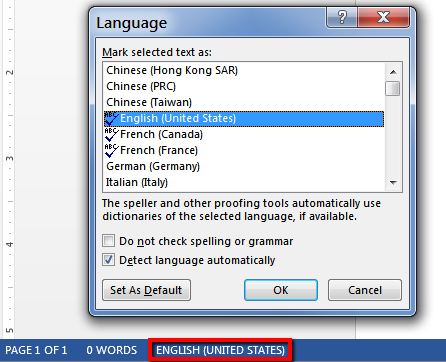
Method 2:
- Click on Review tab at the top of the Word window
- Click the language button
- Click “Set Proofing Language“
- In the language box scroll down and then select the language you want.
- Deselect the checkbox that says “Detect language automatically” or it may not set the language you want to spell check in.
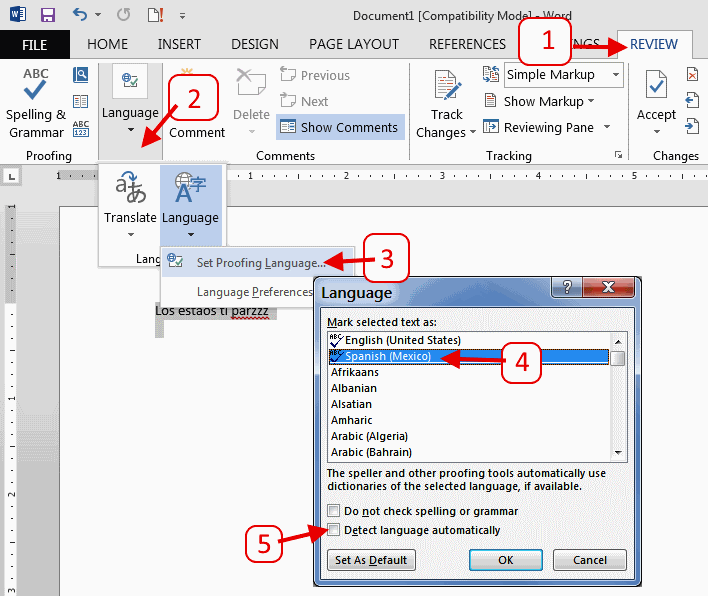
Modified 2018-05-25
